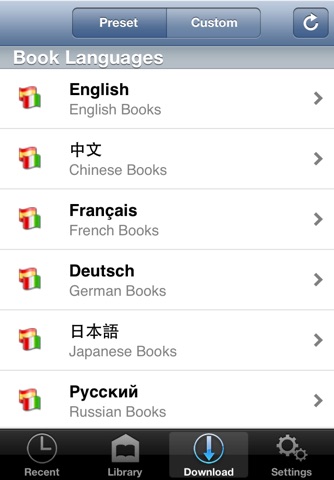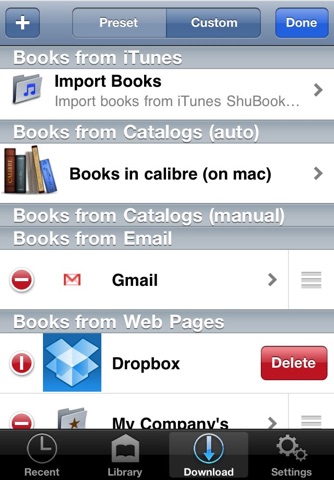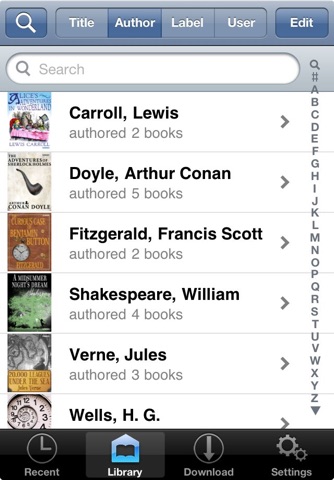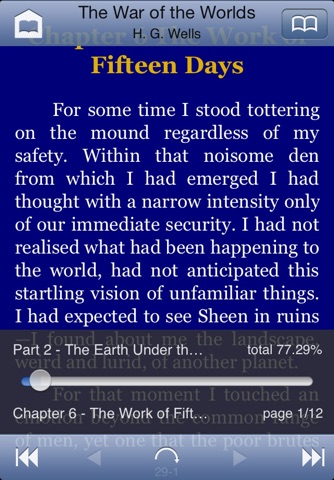ShuBook 1F app for iPhone and iPad
4.2 (
3072 ratings )
Education
Book
Developer:
Ambibma Ltd.
Free
Current version:
3.9.9, last update: 8 years ago
First release : 17 Aug 2010
App size: 6.72 Mb
- ShuBook 1F is our first-generation free app for reading books in any language.
- ShuBook 1F + Package A adds Chinese-book specific features, and unlocks all features.
- ShuBook 2F is our second-generation free app for reading books in any language.
- ShuBook 2P adds more and better features including Chinese-book specific features. See our website for more details.
- ShuBook 2M is a lower-priced version of 2P without Chinese-book specific features.
~~~~~~~~~~
Note: iOS 10 or later users should try ShuBook 2F, 2M or 2P.
~~~~~~~~~~
ShuBook — Millions of FREE Books at Your Fingertips
ShuBook is a versatile ebook reader designed for both beginners and expert users who are interested in keeping their own books forever readable independent of any ebook website or any ebook reader.
This app has built-in free access to millions of books on Internet Archive, Project Gutenberg, FeedBooks, and many other sources.
Supported file types* include DRM-free EPUB, TXT, UPDB, PDF, RTF, DOC, XLS, PPT.
To help beginners get started, ShuBook provides a preset list of free and open book sources which do not require registration and login, so that users can easily browse, search, and download millions of free ebooks in multiple languages. ShuBook allows adding your own custom book sources, including some popular OPDS websites that require registration and login. Books can be downloaded or imported to ShuBook via multiple ways, including iTunes, email, webpage servers, OPDS catalog servers (such as calibre), cloud servers (such as Dropbox), and from other apps via “Open In...”.
One crucial point is that any book downloaded or imported to ShuBook can be exported via multiple ways, including iTunes, email, opening in another app, in order to ensure backup and alternative ways for reading them. As all supported book formats are open formats, and books can be freely exported and imported at will, to the largest extent books will still be readable in the future.
When you have hundreds and even thousands of books in your ShuBook (local) library, finding quickly the one you want is no simple matter. Thus, ShuBook helps by letting you sort, group and search the books in multiple ways. As one of the ways to help organize your books, for each book you may edit its title, author, and label, or restore its publishers defaults, including its cover image where applicable.
As for TXT and UPDB formats, they are processed internally almost as if they were EPUB, such that you can control the layout and look of each book in a very precise manner to suite your personal perference, thereby taking more advantages of ebooks over paper books. Moreover, you may import your favorite TrueType font files and use them for EPUB. For a book with figures, ShuBooks unique image browsing mode lets you browse all the figures with pan and zoom, without seeing the intervening text. This is much more convenient than a paper book. This is also perfect for reading comics especially on an iPhone.
You may sync the reading progress of each book across any pair of iOS devices, including iPad, iPhone and iPod, and across any ShuBook family app, including ShuBook SE and ShuBook, with no dependency on iCloud or any other account.
Last, but not least, if you read books in Chinese, Japanese or Korean, you may enjoy reading them also in vertical instead of just horizontal layout styles. Moreover, ShuBook is unique in supporting “one-touch conversion” between Simplified and Traditional Chinese characters.
After many rounds of enhancment, ShuBook has successfully put together a rich and useful feature set† under a friendly user interface, and remains fast and stable.
----------
* All described bookmark, book layout and look-and-feel features are limited to EPUB, TXT, UPDB.
Pros and cons of ShuBook 1F app for iPhone and iPad
ShuBook 1F app good for
Its is a good App, but still missing features i am used from Stanza, like thumbnail of bookcovers in the library (all my epubs from Stanza dont show the thumbnail anymore :(). And i am also missing very much the overview how much i have already read of certain books and that books i have already read should move to a categorie "already read" like in Stanza. If these features will be added i will give 5 stars for this app.
Very Good App for my ebook Library, BUT pdf reading needs improvements! Turn pages function, jump to page function and other reading tools as known from goodreader. I only mean improvements for reading of pdfs.
Just give pdfs the same comfortable reading as for epubs an its perfect!
I hope of this with ne next update. One other nice thing would be a better import from calibre with possibilites to chose the complete catalog and a sync-function for calibre.
For epubs perfect... But I miss cbr and cbz support like stanza. Please add this fileformats the I will give 5 Stars
One more stanza-Fan who successfully adapted to this ebook-reader.
Thank you for this great app.
For me personally, Id prefer the app-brightness-setting to be unattached from the general brightness setting!
Update: thanx for continuing to improve Shubook! The change to the brightness setting however made things worse - for me at least. Now the lowest setting available is still way brighter than before. Too bright for me at least.
Any chance to further improve this?
Greets and thx once more. It already is a great ebook-reader-app.
Its a good program for reading Chinese books. I really like that it can convert simplified chinese to traditional chinese.
One minor flaw...there are "lines" between the lines when reading text in vertical orientation. It is very annoying. I hope the author will give the option to eliminate the "lines" in the next update.
Seems difficult to login...love the huge selections of books!!!
Some bad moments
Ive tried adding epubs and mobi files in iTunes and they dont appear in the library.
Please remove the top banner which shows the time and battery...it is a big eyesore!
Also, please give some preset colour settings and themes...I bought the package A and all it gives it a RGB slider...
Still not 100% good as Stanza, but nonetheless pretty good. Needs improvements here and there...
This is a really good start to an ePub reader. Very usable as is. I would give it 5 stars if they would add a toggle to get rid of all the Chinese language text and add the ability to connect with Calibre.
The app is good in reading the books but really needs improvement in the books download part. In Stanza, you can download multipe books by sending the books to a download queue, so I dont have to wait for one to finish before you can download the next. But in this app, even if I have paid for the extra 1.99 for package A, I still can only download one by one...uh...not very user friendly. The other big feature missing is you can not read books while you download like in Stanza. So I cannot read the book and download at the same time....
Wish they can improve on these two missing feature.
After the latest update, I just had to go back and change my rating. This is, by far, a reading app that is becoming the "app to beat". The developers have added many Stanza-like features, which is making reading more comfortable. Unlike some developers, you can tell Shubooks devs are aiming to please.
Improvements added are full-screen reading, cleaning up of the ebook databases, and the ability to edit metadata.
If I could rate this app on a scale of 0 to 10, this app just jumped from an 8 to a 9.5. Obvious feature omissions include ability to change the sizes of the margins, inability to change book cover, and Wikipedia look-up for words.
As for those complaining about the removal OPDS, pony up the measly $1.99 and pay the guy for his efforts. Geez, some people are so cheap!
The app works great for reading Chinese language books. It provides access to a number of Chinese e-book sites -- very handy. Sure, there are other reader apps that will work better depends on what you are after. Use this app for its strength in supporting the Chinese reading materials.